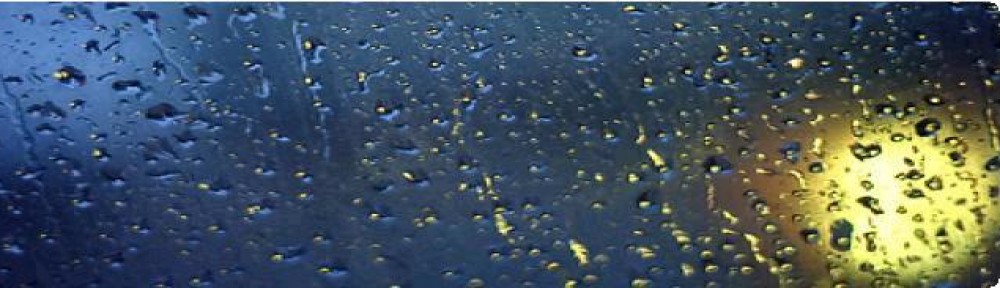We all know the feeling don’t we….. you’ve typed up that important documentation / cv / proposal over the weekend on you home PC, and got to work for the presentation on the Monday morning – and realised that you’ve not e-mailed it to yourself, or brought it on your pen-drive, or it was too big for your mailserver so it was rejected… but you never saw the NDR. That sinking feeling – that feeling of panic….. well no more!!
As
FolderShare is perfect for individuals. FolderShare offers both free and for-pay versions of their service. The free version of the service limits the number of files and sub-folders which can be shared as well as the speed of the file sync. I’ve been able to stick to just using the free service by keeping a sub-folder in my documents folder where I put the items I want to share (typically my current work) and moving them out when I’m done.
…
Yep, I’ve said it before and I’ll say it again… I’m cheap.
You can
Alternatively, once you have the client installed on a
So, as you can see – the days of “….. Oh Shit! I left the (very important) document at home!” panic are over….. and the very best bit…..the price:
FREE FREE
try it – you might like it,
I should probably point out that I value Omar’s opinion more than some – as he and his team gave me a
One final little note – the
Mac version is available again now I see – so rejoice ye Zealots!!
.