Well, I’ve fixed the image problem – but it makes it much lower resolution than I wanted to use… so I’m guessing that some
btw – I know that
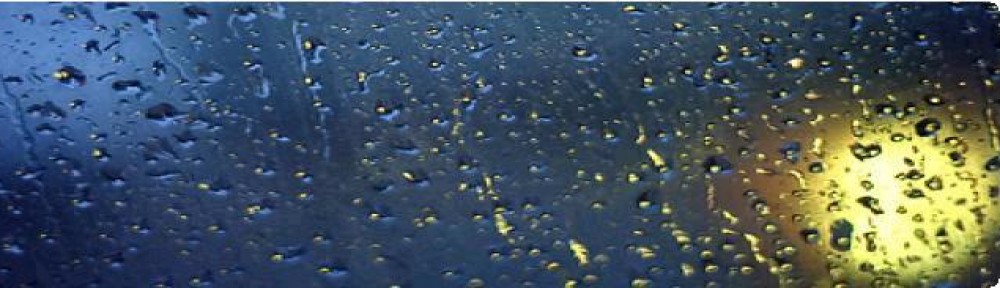
Well, unless I can work this out, it seems that my install image has kinda bust the blog…. or the blogroll at least!! The width of the image seems to have pushed all the blogroll stuff to the very bottom – as the “central colum” isn’t wide enough to fit it all in….. I’m going to try resizing the image – but I guess I’m going to have to learn some php and work out how to make the colums resize on the fly / automagically…. or even just learn how to make it bigger full stop!!
The Gimp seems pretty good for this sort of stuff – but I’m a total novice with it…. so the image sould get a little fubar’d before I’m through!!
Well….. all I can say is – don’t expect it to be quick…..
Admittedly, I am running it on a P4 1.7Ghz Machine – but there’s been nothing else running for the last 3 hours – and it’s got 512 Mb RAM allocated to the VM – so it shouldn’t have a problem with that….. it just takes ages to complete. I’ve been looking at this for the last 45 minutes…

The progress bar gets to the end, and then starts again….. over and over and over…… I’m sure it’ll be lovely when it’s finished….. I can’t wait!!
I’ll let you know what it’s like in the morning……
On a related note, the memory upgrade for my laptop has been dispatched – I’m buying 512Mb each month (this and next) to upgrade it from 256 to 1Gb – which hopefully will make Vista a more enjoyable experience for all concerned!! Once it arrives I’ll actually start the upgrade process on that – based on this experience, I think the memory might be a killer right now!!
I’ve also just downloaded the Beta of the
From what I’ve read, it’s designed to keep folders synchronized between machines – so I should be able to sync my photo’s from my PC to my laptop at home for example. I’m currently using
Well, I’ve finally downloaded the ISO from
I’ll be intrigued to see if it picks up my UK keyboard, and how it works out my timezone etc.
If it all goes well, I’m thinking of making my laptop at home a dual boot machine – I have a second hard drive that goes in the multi-bay slot that I currently use for backups….. I might just vape that and try it out as well – to see what performance is like on a dedicated machine rather that a VPC….. I suspect that I’ll have to bite the bullet and buy some more RAM though – the 256Mb I have at the moment is likely to kill performance more that anything.
Plenty more to come in the coming days / weeks I suspect…. 🙂
Well, after a week or so of running SyncBackSE at home to backup my PC and Laptop. I have to say that I’m very impressed. The software is an absolute doddle to install and configure, the backups are reliable (as far as I can see anyway….) and the performance hit is non-existant (partly as all the backups run at about 3am when I’m fast asleep!!)
It took me all of 20 minutes to configure about 7 different backups / synch jobs to ensure that I have multiple copies of all my key data – spread across multiple spindles and kept in sync automagically.
I’ve not really tried the advanced options like AES encryption or FTP as everything is on my LAN at the moment – but I may well have a play with it to backup this site each night.
I’d really like a feature to allow me to keep multiple backups – on a weekly or monthly basis, so I backup this site nightly – but the software automatically puts the files in a folder based on date / day of the week / some other criteria I specify and clears down old copies on a schedule I specify as well….. e.g. A folder structure like this:
Backups
······Data
·········Blog
··················�1
··················�2
··················�3
··················etc.
············OfficeDocs
············Website
··················�1
··················�2
··················�3
··················etc.
······Music
······Photos
······Profiles
Now that’d be cool…… you could keep a rolling month or week of backups – and roll back to any given point of time you chose.
On the whole though, for the price, I have to say that I’m extremely impressed.
So I’ve been a bit slack in updating this really….. I guess I should try a bit harder!!
There’s a some good things going on at the moment, work is keeping me moderately busy – but leaving enough time for this too!!
I’ve found a couple of cool tools recently – www.tagcloud.com is nice – if a little slow to use – but maybe that’s just the sucky connection at work….. we shall see!! Thanks to Frank for the link!!
I’m also really liking Google Earth – but it’s a bit CPU hungry on my old 1.7GHz PC at work :-p