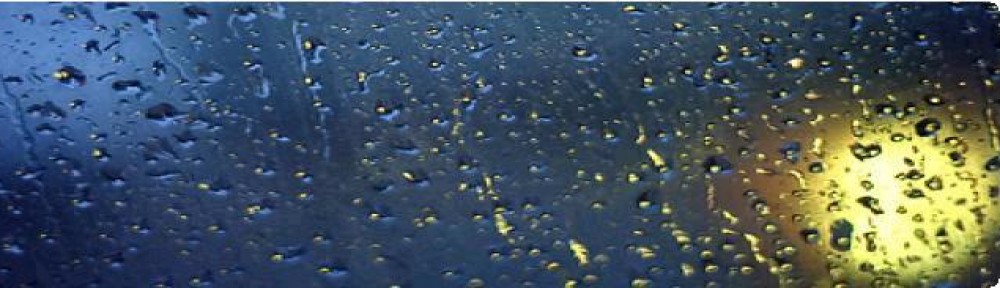Well….. all I can say is – don’t expect it to be quick…..
Admittedly, I am running it on a P4 1.7Ghz Machine – but there’s been nothing else running for the last 3 hours – and it’s got 512 Mb RAM allocated to the VM – so it shouldn’t have a problem with that….. it just takes ages to complete. I’ve been looking at this for the last 45 minutes…

The progress bar gets to the end, and then starts again….. over and over and over…… I’m sure it’ll be lovely when it’s finished….. I can’t wait!!
I’ll let you know what it’s like in the morning……
On a related note, the memory upgrade for my laptop has been dispatched – I’m buying 512Mb each month (this and next) to upgrade it from 256 to 1Gb – which hopefully will make Vista a more enjoyable experience for all concerned!! Once it arrives I’ll actually start the upgrade process on that – based on this experience, I think the memory might be a killer right now!!