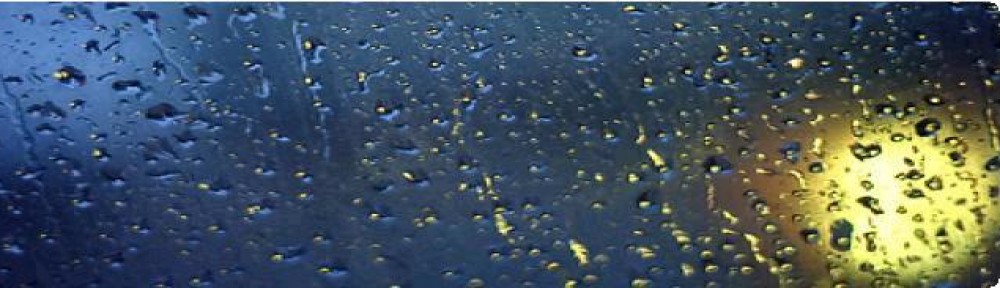One of the first things to come out of Microsoft’s
I grabbed a copy* and had a play to see if it was any good… and it is… sort of…. it’s no
* it’s a tiny initial download – but don’t let that fool you – it automatically goes off to get the handily named “WinFX Beta 2 Core Redistributable Package” when you start the install
The interface is clean – but not hugely intuative (but neither is the Picasa / Hello integration…) and it’s not the fastest software in the world – but my test PC istn’t bleeding edge either…. According to Neowin.net:
Microsoft Max requires a minimum of:
- Microsoft Windows XP Home Edition with Service Pack 2 (SP2) or Microsoft Windows XP Professional with SP2. (Microsoft Windows XP Professional x64 Edition not supported.)
- 1.0 gigahertz (GHz) processor.
- 256 megabytes (MB) of RAM.
- 200 MB of available hard disk space.
- Super VGA (800 x 600) resolution monitor.
All in all, I’d say that the jury is out for now – but it’s a very “nice” demo of things to come in