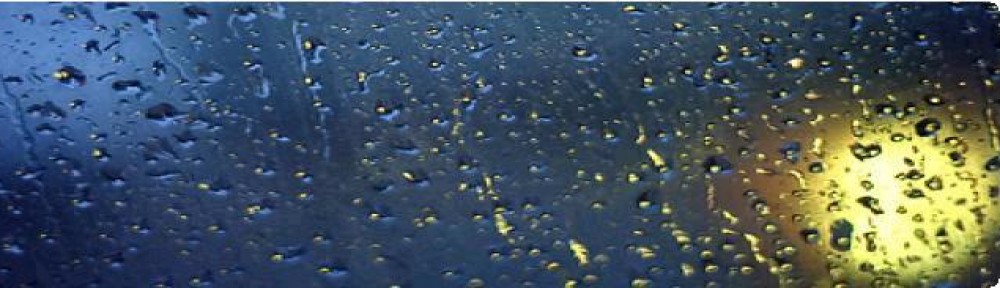Well, I left the Windows Vista Beta 1 install runing overnight, and it finally completed – and I have to say, I’m fairly impressed!! Given that it’s running in a VM on a 1.7 Pentium, performance is acceptable – the rest of the box is useless whilst it’s running – but what the hell!!
Installing the Virtual PC add-Ons makes a big difference – the graphics are much improved, and performance seems a touch better as well. I suspect that I might have to load it on my 3.4 P4 at home as well – see if that makes things a little happier!!
All in all, not a bad start to the day!