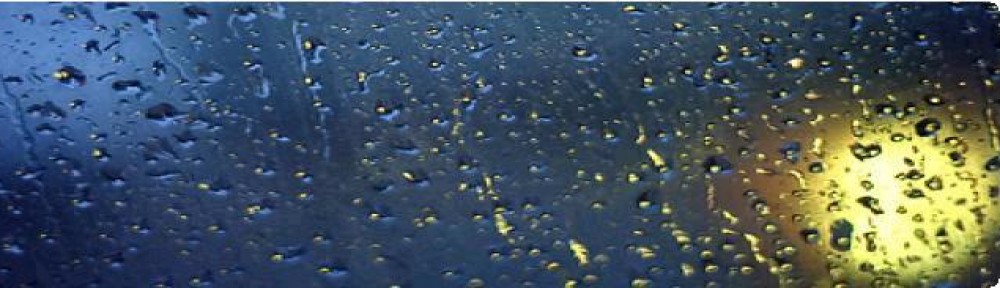The answer would seem to be Yes…. and No….
I installed it a couple of days ago – but couldn’t quite be bothered to do anything with it…. it all looked a bit clunky and not very nice to use (plus it kept objecting – spuriously I might add – to me selecting a folder on a UNC path)
Well, last night I sat down to have a proper play with it, and it’s actually quite good – for certain specific tasks…. taking a backup of your music collection for example – it doesn’t change all that often – but the sync is a manual job… so you need to remember to run it after you rip some more CD’s.
Not being able to schedule syncs is a bit of a bummer – but I have
So for a 1.0